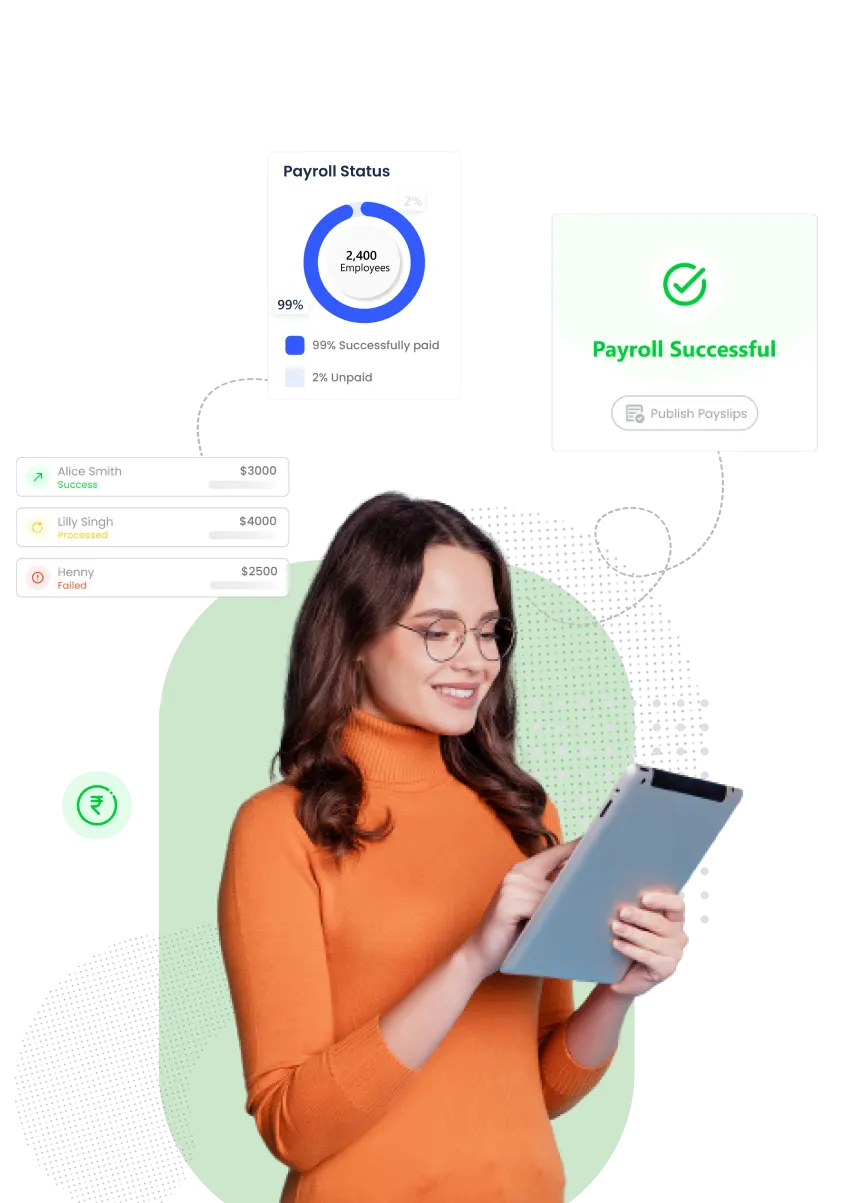
Simplify Your Employee Time-Off with time & attendance tracking
This module streamlines the process of requesting, approving, and tracking leave, ensuring accurate attendance records, and automating associated administrative tasks. So automated leave management solutions with real-time attendance helps to boost productivity and financial efficiency as well as optimize workforce time utilization.



Guidelines for Your Well-Deserved Breaks.
- Set Leave Frequency & leave type
- Setting for probation period
- Setting for sandwich policy
- Set leave clubbing rule
- Configure leave settings
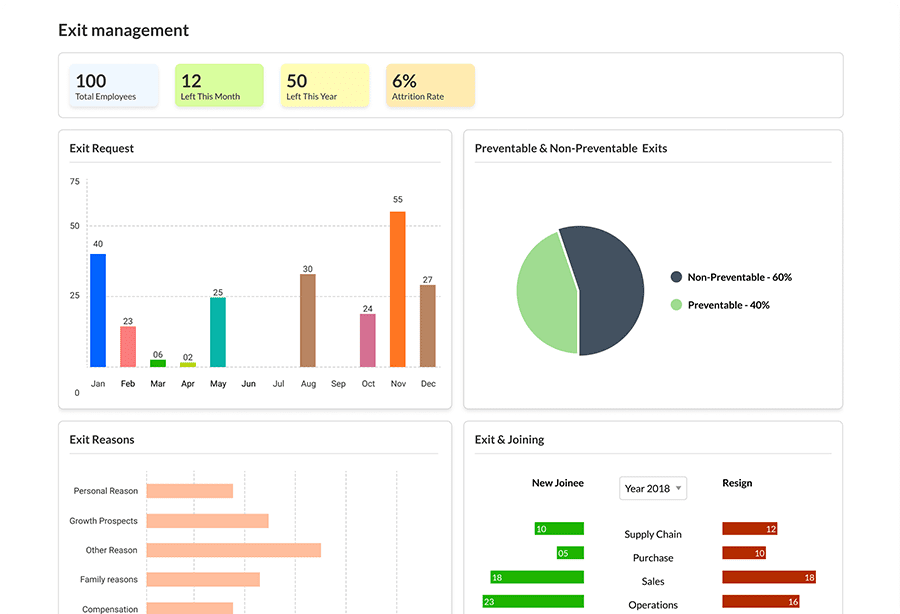
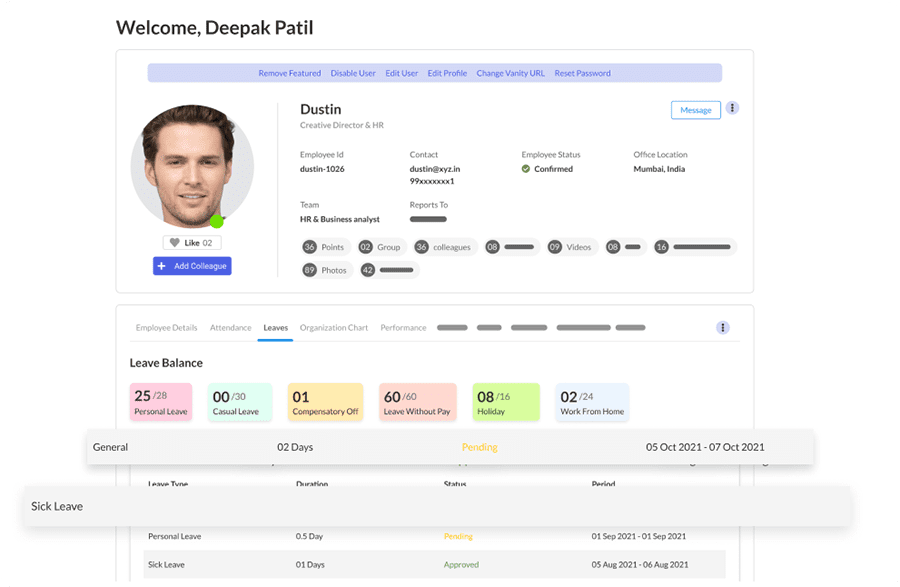
Streamline Holiday Setup
- Configure location wise holiday
- Configure national holidays
- Auto update employees for holidays




Seamless Workflow from Request to Decision
- Check leave balance and apply
- Leave request for multiple days
- Setup substitute employee
- Integration with attendance data to update leave balances automatically.
- Email notifications for pending approvals.
- Managers can view leave balances and team schedules.
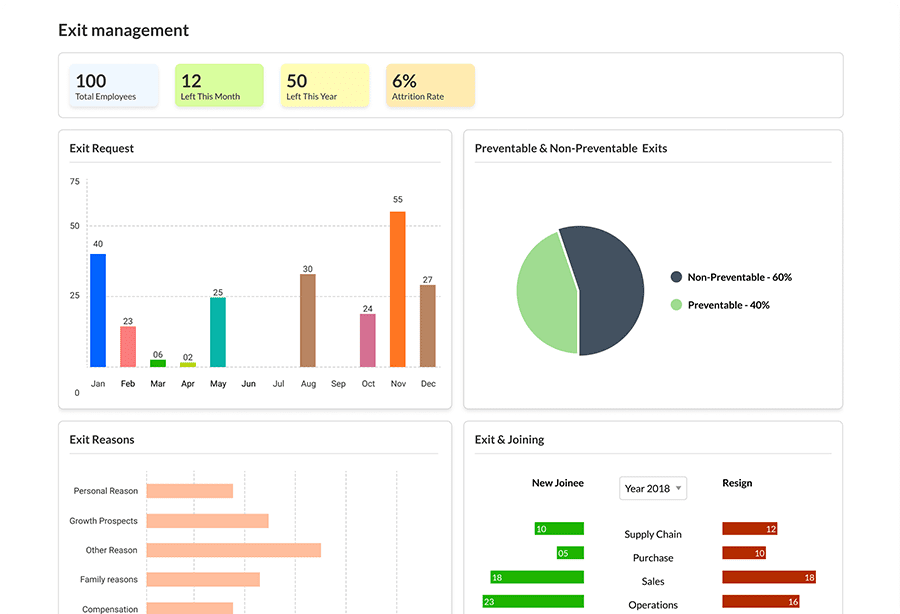
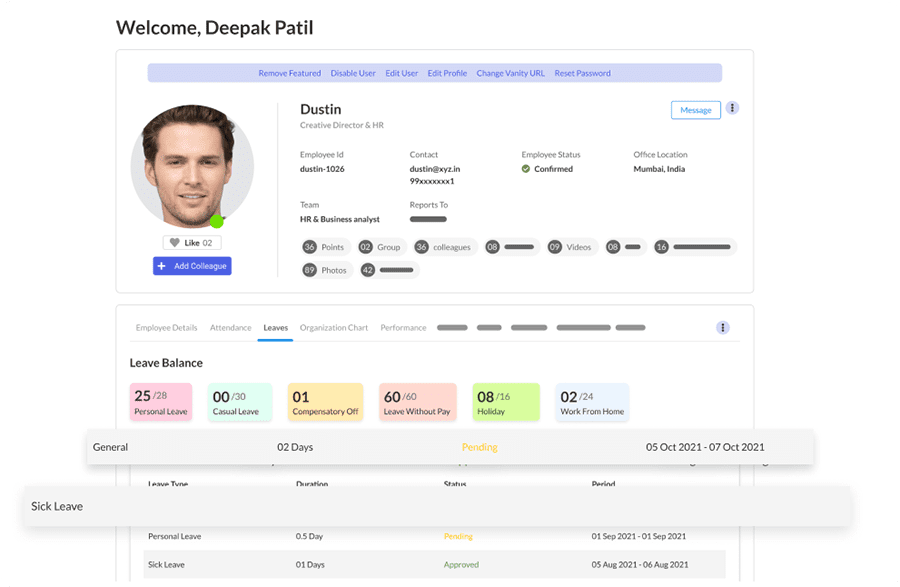
Leave Flexibility at Your Fingertips
- Auto update leave balance on cancellation approval
- Employee will get notification of approval or rejection
- Give flexibility to adjust their leave plans




Leave Flexibility at Your Fingertips
- Auto update leave balance on cancellation approval
- Employee will get notification of approval or rejection
- Give flexibility to adjust their leave plans
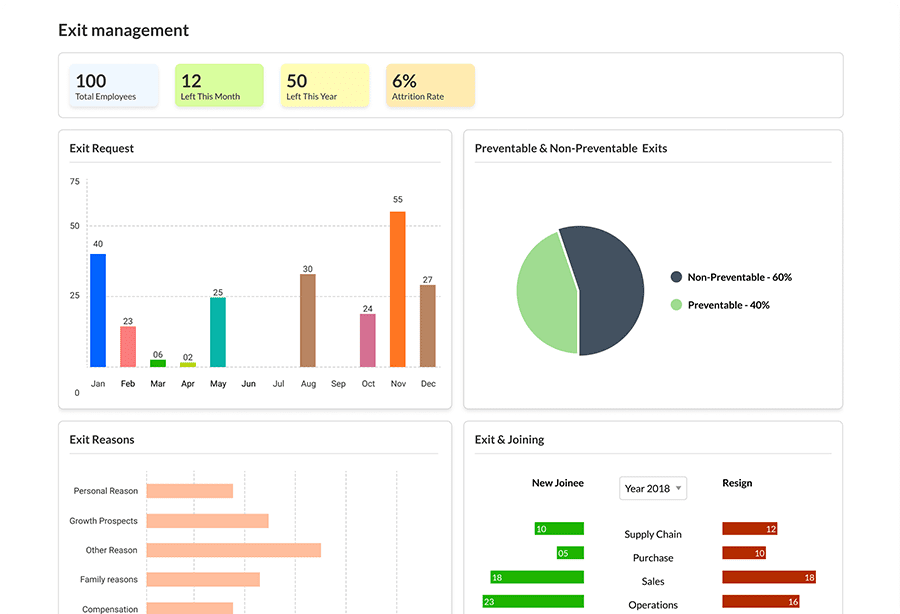
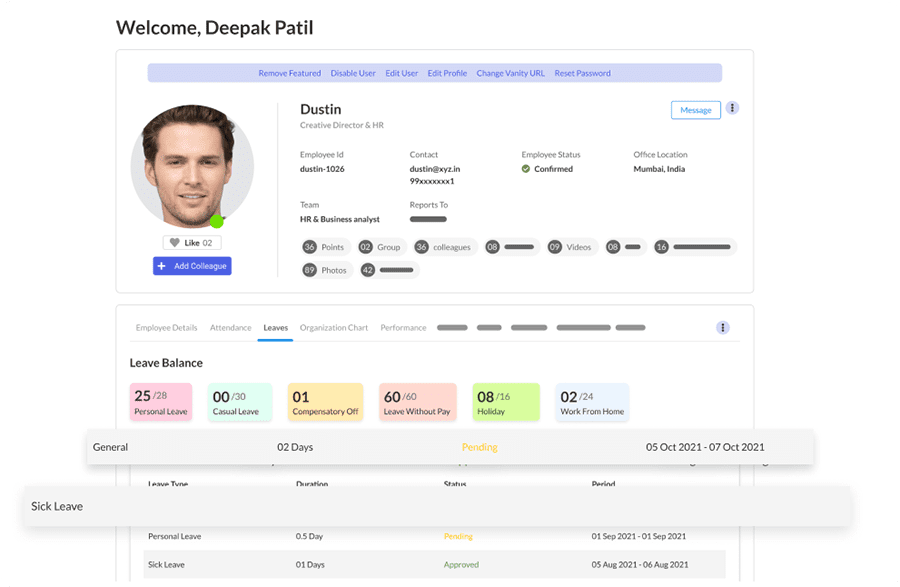
Stay Organized with Leave Balance Tracking
- Check leave balances
- Plan leaves for future
- Auto update leave balance




Monetize Unused Leave with Leave Encashment Benefits.
- Customizable Policies
- Encashment rules and calculations.
- Auto Calculations
- Auto Integration with payroll
- Setting up leave carry-forward policies.
- Employee choice for leave utilization.
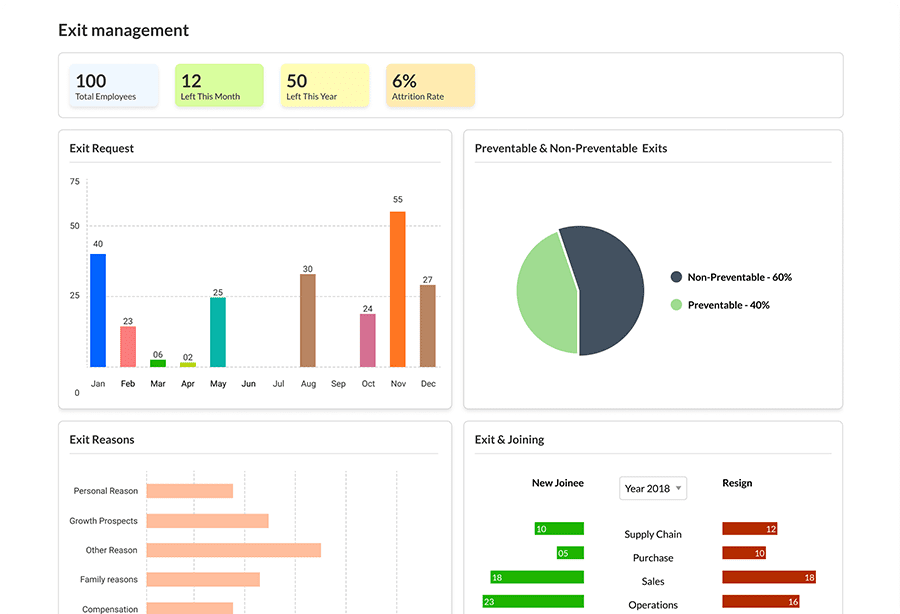
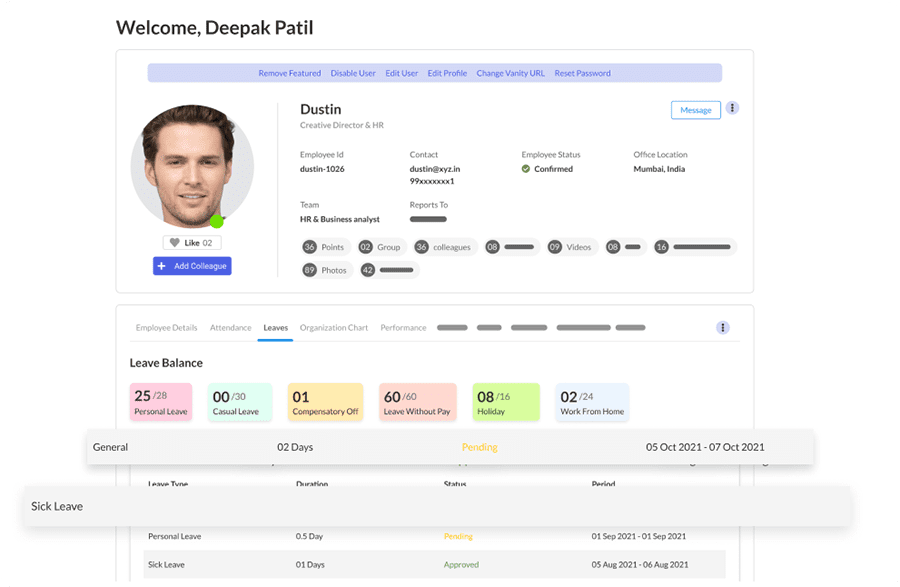
Visualize Employee Time Off at a Glance
- Color-coded leave types
- Easy identification of overlapping leaves.
- Integration with other HR calendar events.




Tracking Your Time Off Journey
- Leave request details and approvals.
- Date and time stamps for each transaction.
- Compliance with record-keeping regulations.
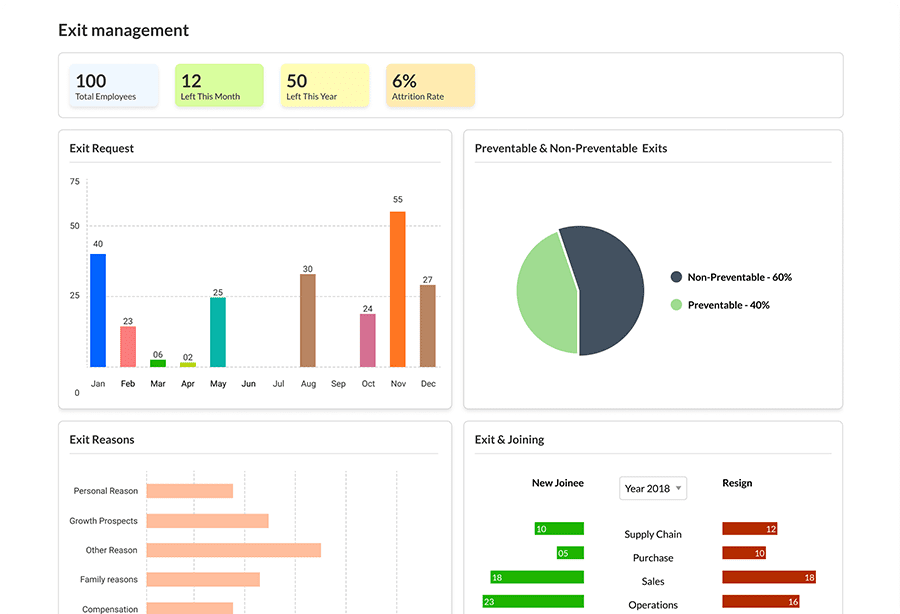
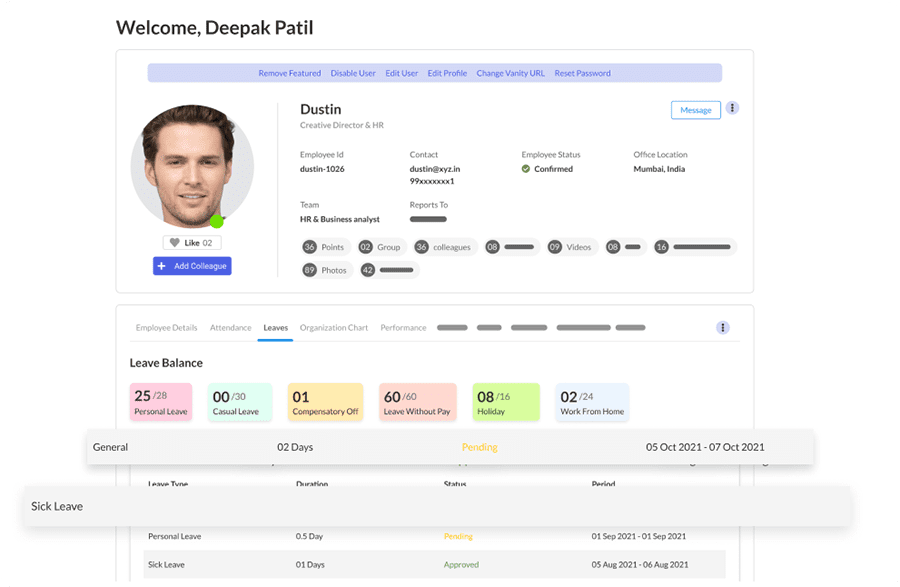
Simplify attendance correction with a single click
- Adding missed clock-in or clock-out times.
- Modifying incorrect time entries.
- Adjusting leave or absence records.
- Applying overtime or special allowances as needed.
- Updating employee schedules if errors were due to incorrect shift assignments.




Achieve a 360-Degree View of Leaves and Attendance
- View real-time location of employees
- Get detailed visibility of on field employees
- Maintain transparency in tracking on-site & off-site employees
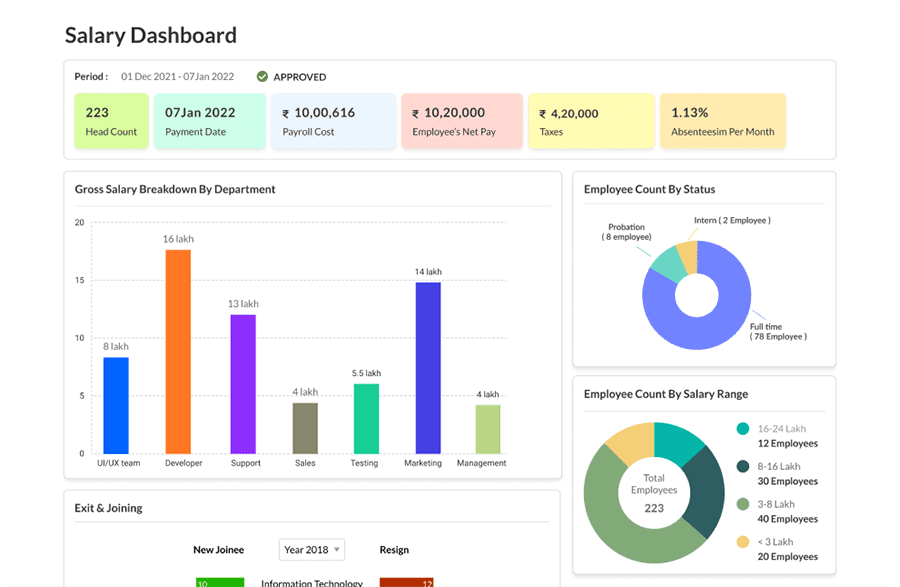
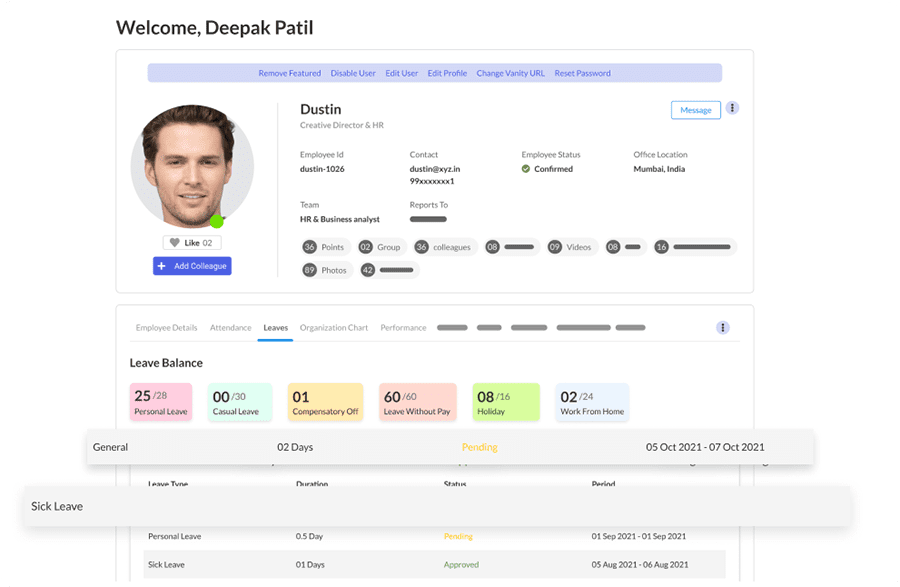
Obtain leave & attendance Data at Your Fingertips
- Create customized reports
- Data visualization in form of graph, charts & bars
- Attendance muster
- Download in PDF format




Unifying for Effortless Compensation Alignment
- Integration with salary adjustments
- Ensure accurate compensation
- Guarantee compliance with labor regulations
- Leave encashment calculations
- Overtime calculation
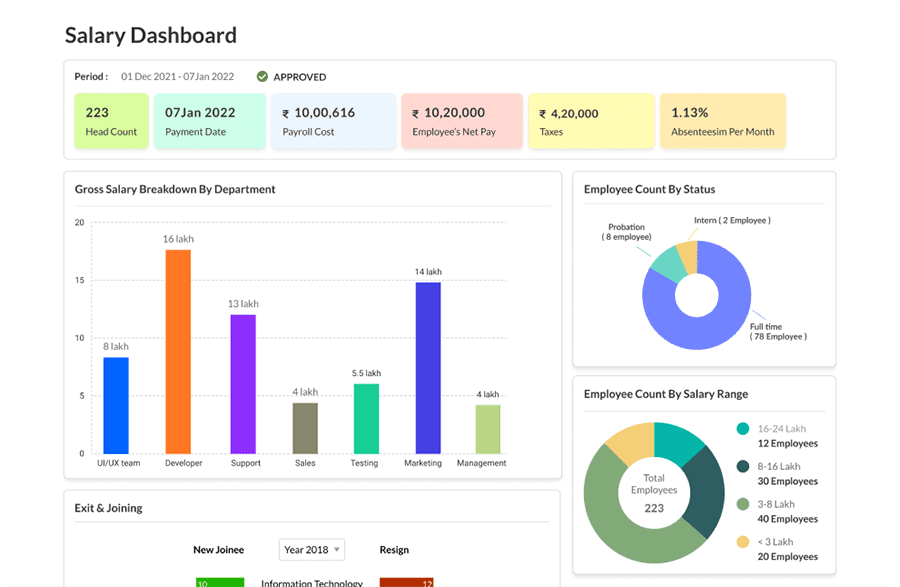
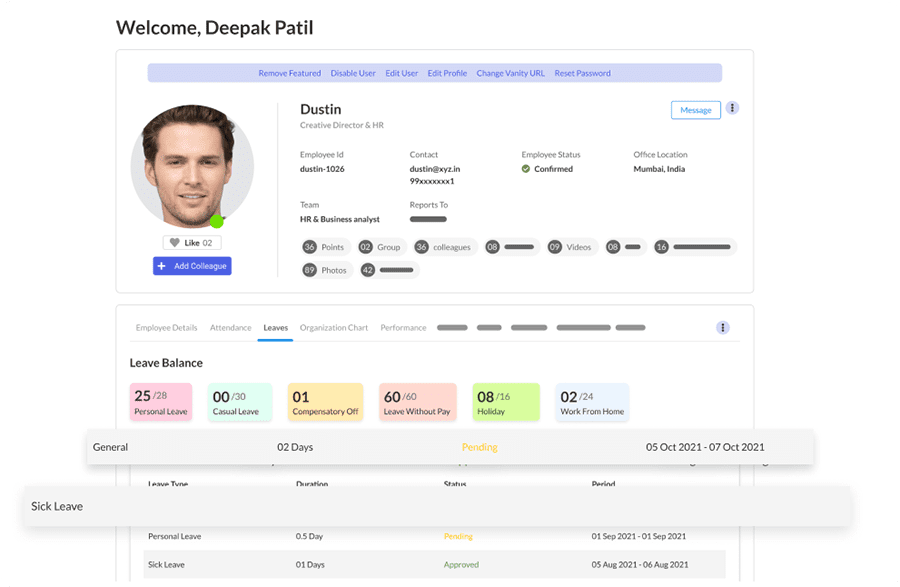
Provide accurate record your work hours
- Mobile punch-in punch-out
- Using Biometric
- Selfie Punch




Better work-life balance
- Create rotational shifts
- Configure shift name and timezone
- Create leave policies based on shifts
- Notifications for schedule changes.
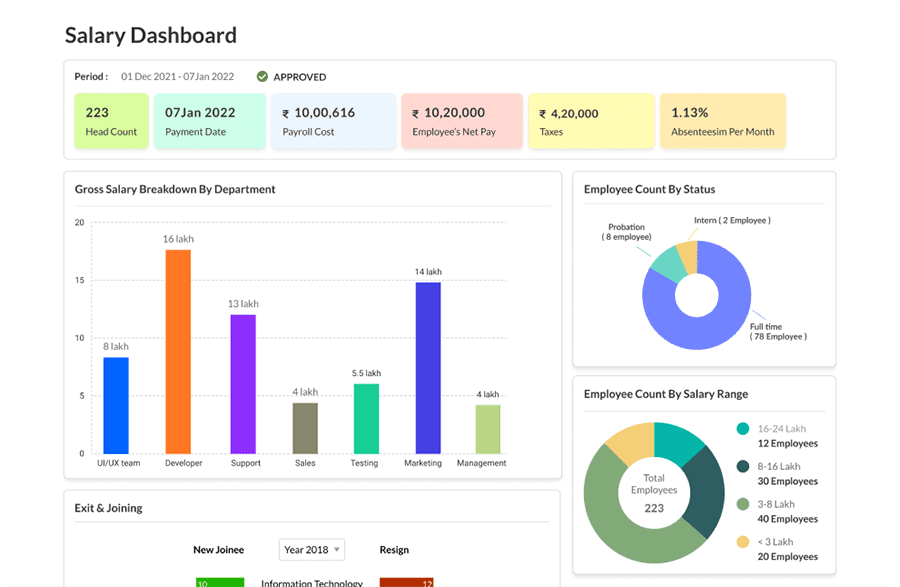
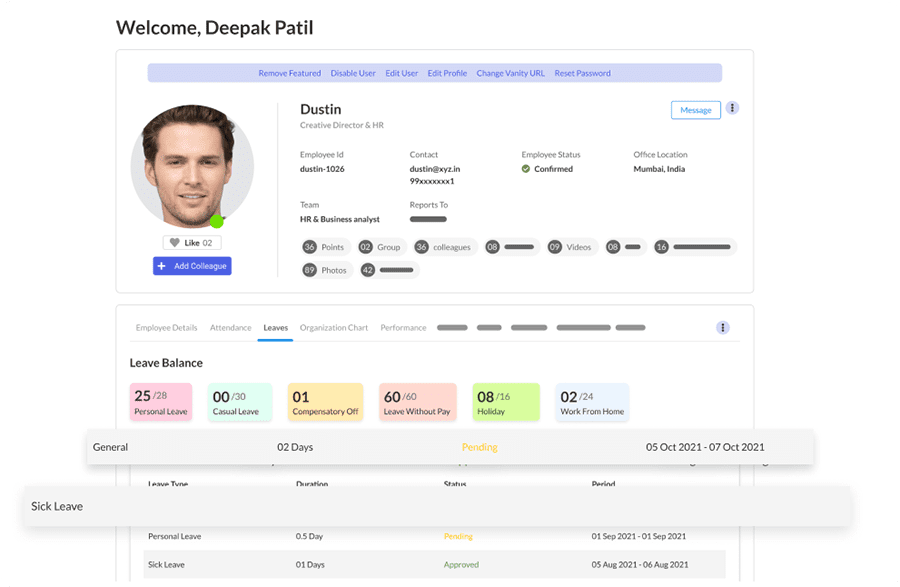
Unlocking Efficiency Beyond Regular Hours
- Configure overtime policies
- Overtime request submission and approval processes.
- Calculation of overtime hours and rates.
- Overtime reporting and analytics.




Reduce Employee Mis-Punches
- Get notification and alerts to clock-in
- Ensure accuracy in attendance
- Create a disciplined work culture
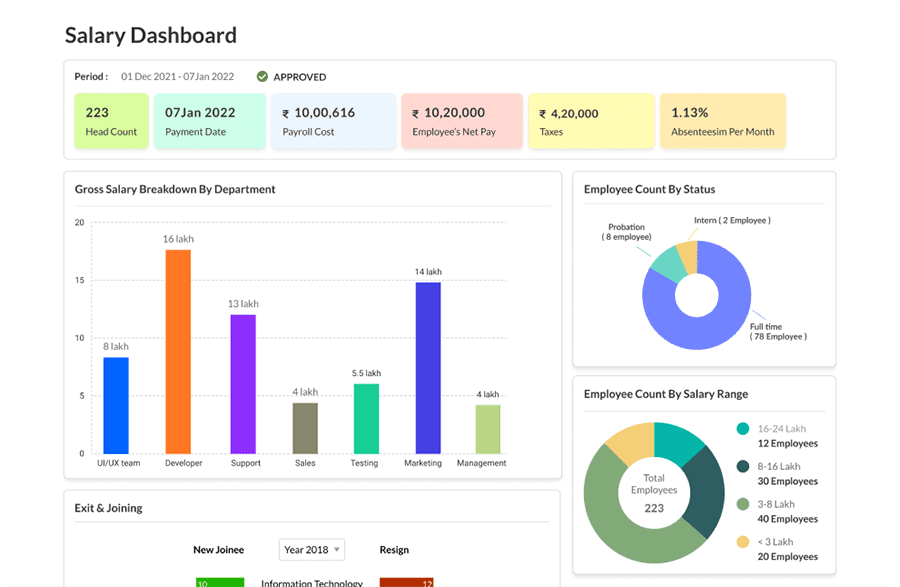
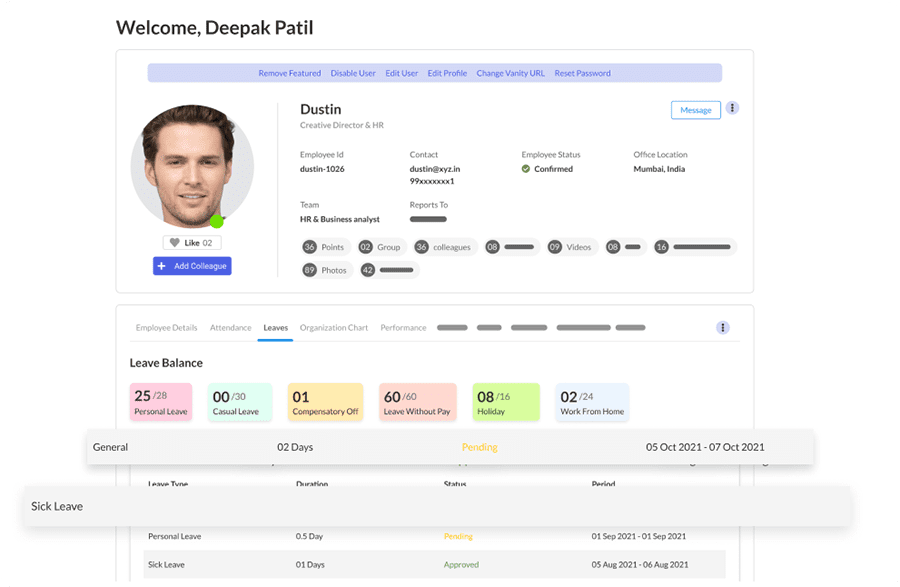
Stay Ahead of the Curve
- Comp off
- Notifications & Alert
- Bulk leave
- Convert one leave type to another
- Convert leave to present and present to leave
























