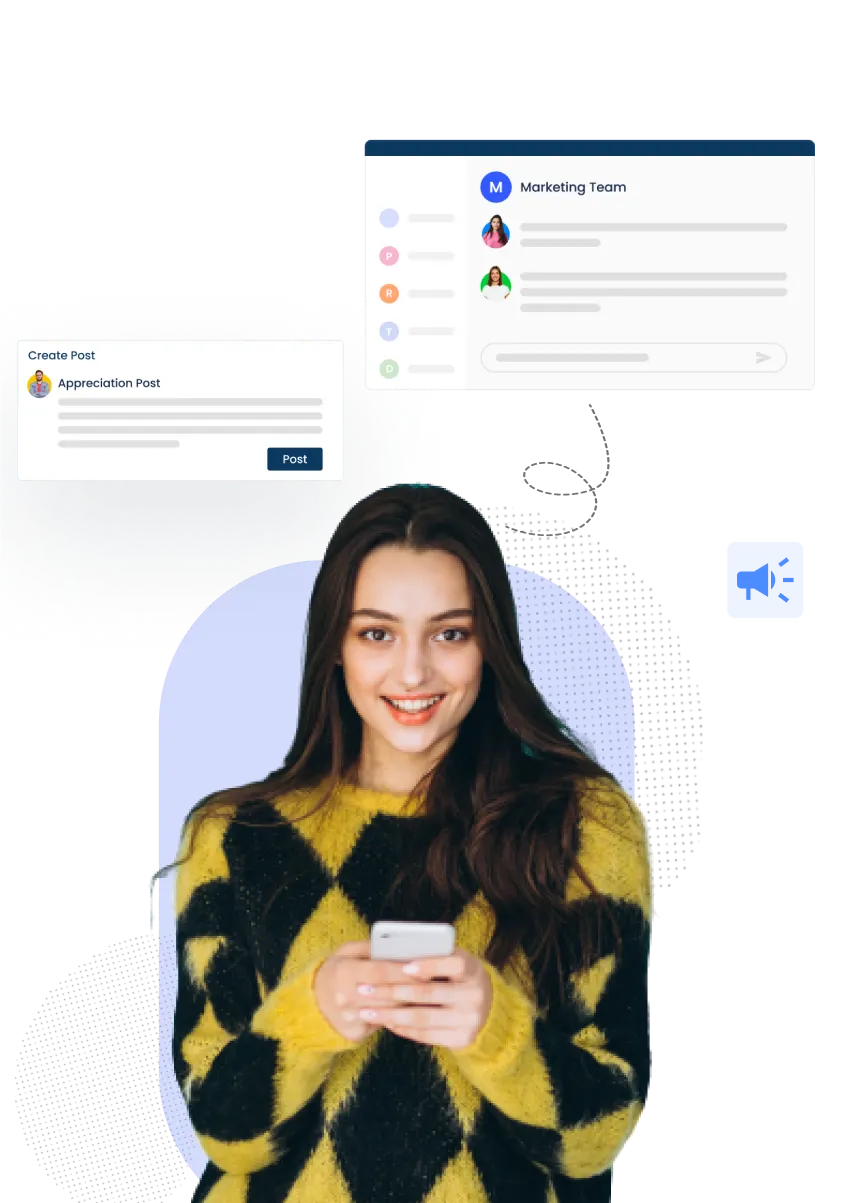
Struggling with undesired functions in the ESS portal and mobile app and that's why looking for a solution that offers complete flexibility to tailor features to your preferences?
Now it's time to unwind as your concerns have come to an end, and you have access to control the situation.
You can achieve the level of flexibility you want for your solution with FuzionHR.
Simply allocate the feature list you desire for the ESS portal and mobile app that your employees will utilize. That's all there is to it.
Still Here's an overview of the key features and functionalities that are typically found in ESS portal and mobile app.



- Allow employees to log in securely with their credentials.
- Enable them to manage their personal information, including contact details, emergency contacts, and profile pictures.
User Authentication and Profile Management
- Allow employees to update their personal information as needed, including addresses, phone numbers, and marital status
- Ensure data accuracy through validation checks.
Personal Information Management
- Enable employees to request different types of leaves (e.g., vacation, sick leave).
- Provide supervisors and managers with the ability to approve or reject leave requests.
- Display leave balances and leave history.
Leave Management
- Enable employees to plan their different business travels(e.g. International, Domestic, Local travel)
- Support location tracking to track their employees
- Employees can claim their expenses with providing supporting documents
- Easy tracking and claim settlements for both employee and finance department.
Travel Management
- Capture and record employee attendance data.
- Support various methods of time tracking, such as manual entry, biometric authentication, or mobile clock-in/out.
- Generate attendance reports and timesheets.
Time and Attendance Tracking
- Employees can claim their expenses apart from travel.
- Various predefined claims attached with G/L account and Finance team can track expenses easily
- Dynamic approval flow for request and accept/reject the request.
Expense/Business Voucher:ng
- Provide access to payslips and pay stubs.
- Allow employees to view and download tax-related documents (e.g., W-2 forms, T4 slips).
- Enable employees to set up direct deposit and update tax withholding information.
Payroll and Compensation Information
- Enables employees to request materials/services to the concerned departments.
- Managers or Supervisors will approve/reject the request.
- Approver will close the request after delivered successfully or closed on rejection
Requisition
- Store and organize HR-related documents, including employment contracts, company policies, and manuals.
- Enable employees to access and download relevant documents.
Document Management
- Send notifications about important HR updates, policy changes, or company announcements.
- Implement a messaging system for employees to contact HR representatives or supervisors.
Communication and Notifications
- Develop a user-friendly and responsive mobile app interface for iOS and Android platforms.
- Ensure that the app is easy to navigate on smaller screens.
Mobile-Friendly User Interface
- Allow employees to submit leave requests from their mobile devices.
- Provide supervisors with the ability to approve or reject leave requests on the go.
Leave Requests and Approvals
- Allow employees to submit travel requests from their mobile devices.
- Provide supervisors with the ability to approve/reject travel requests on the go.
- Employees can claim their travel expenses by providing supportive documents.
Travel Requests and Reimbursement
- Implement mobile clock-in/out functionality.
- Enable employees to view their attendance records and timesheets.
Time and Attendance on Mobile
- Allow employees to access and download their payslips and tax-related documents through the app.
Mobile Payslips and Tax Documents
- Send push notifications to alert employees about important HR events, approvals, and reminders.
Push Notifications
- Enable employees to access HR documents, policies, and manuals from their mobile devices.
Mobile Document Access
- Implement a messaging or chat feature for employees to communicate with HR or support teams directly through the app.
Mobile Messaging and Support
- Implement security features like biometric authentication (e.g., fingerprint or facial recognition) for added security on mobile devices.
Security and Biometric Authentication
- Ensure that critical information and functionalities are available even when employees are offline.




















